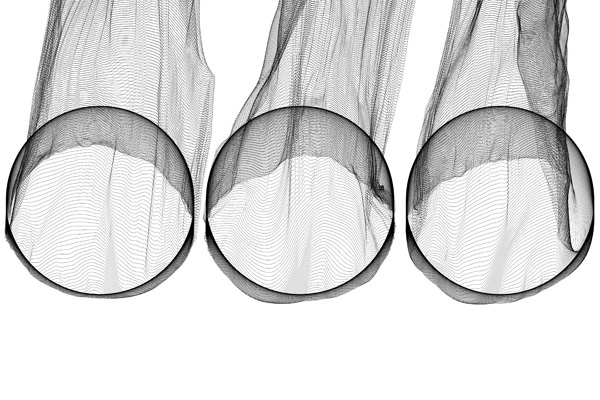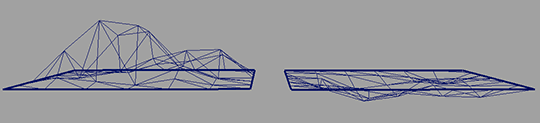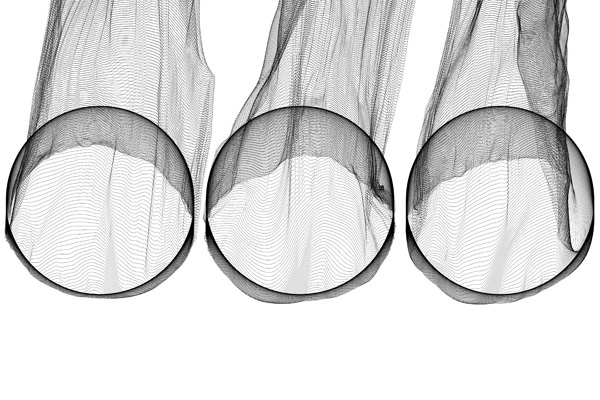
Written Images is an excellent project in generative bookmaking initiated by Martin Fuchs. He has an open call-for-entries to collect image-making applications. The site copy explains the project’s ambition:
Written Images; a project in contemporary generative print design and art. Its final products will be a book that presents programmed images by various artists. Each print in process will be calculated individually – which makes every single book unique.
I’m making my submissions using Cinder so I can get more comfortable with c++ and the XCode environment. To make my life easier, I added a WrittenImages project template to the excellent TinderBox tool that comes with Cinder. Get the template by either downloading my version of TinderBox (which contains the template), or checking it out on github. You can also look at an example of code generated by the template.
The template sets up your application to receive command-line arguments and handle batch-rendering of files to the provided paths. To use it, open up TinderBox and create a new project. Your settings should be: Target: Basic App, Template: WrittenImages. I think the code inside is pretty self-explanatory for use. To pass arguments to your application in the command-line (Assuming you named your project Sample, which you probably didn’t), do the following:
$ Sample.app/Contents/MacOS/Sample ./more.png ./like.png ./this.png
The reason for the longish path to your application is that the binary is actually in an application bundle. The Sample.app/ is just a directory, and to pass arguments to the application we need to call the executable part directly.
The written images deadline was just extended to July 15, so you still have a chance to make a submission.
Download TinderBox with the WrittenImages template.